Editing your username or password
I'm a pupil
To edit your username or password, first log into your account. Click the grey 'My Profile' button found on the green bar at the top of the page.
Click on the Edit your profile link on the page, found underneath your account name and email address.
Here you can edit all of your account information, including your password and username. Change your password and click save at the bottom of the page. Your password has now been changed.
If you have forgotten your account details, follow the instructions on the Forgotten Password page.
I'm a parent, school, tutor or tutoring centre
To edit your username or password, first log into your account. Click the grey 'My Account' button at the top of the page.
A sidebar will appear with various links. Underneath 'My Account' click Edit my account.
Here you can edit all of your account information, including your password and username. Change your password and click save at the bottom of the page. Your password has now been changed.
If you have forgotten your account details, follow the instructions on the Forgotten Password page.