Viewing a test report
When you have completed a test, an email will be sent to you with a report. These reports detail how you did in that section of testing, with areas to work on clearly identified.
If you cannot find these emails, make sure you check your junk folder and ensure you verified your email address when you registered your account with us.
If you are registered as a school, tutor or tutoring centre and manage multiple pupil accounts, you can view pupil test reports by clicking Manage Pupils, available on the sidebar when you are logged in to your account.
Find the pupil in your 'My Pupils' list that you would like to see a report for and click ‘View Progress’. You will be able to see which tests the pupil has taken, and view a report of performance on each test.