Receiving Email Notifications
End of test email notifications
As a parent, tutor or school administrator it is possible to receive emails when a pupil has completed a test.
Two emails are sent when a pupil completes a test:
- The first on completion of the initial test prior to the practice stage
- The second is sent out on completion of the retest
If you do not wish to receive these emails, go to your Edit my Account page and un-tick the box next to 'receiving email notifications'.
If one of your users, for example a teacher or tutor account holder, does not wish to receive these emails, you can do the same by editing their account details.
Overdue test email notifications
As a parent, tutor or school administrator it is possible to receive emails when a pupil's test becomes overdue.
The default setting for these overdue test emails is for them to be sent. If you do not wish to receive these emails, or wish to choose which days of the week you receive them, go to your edit my account page and un-tick the boxes as required.
Not receiving email notifications
If your account is set to receive notification emails but you are not receiving them, please check in your spam/junk folder as occasionally these emails get classed as spam by email service providers.